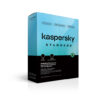Description
How to get started – on PC, Mac, Android and iOS
- An app on your kid’s device helps you regulate your child’s activities
- An app on your mobile lets you see reports and customize settings
- You can also manage your child’s app settings and check reports via your My Kaspersky account
How it keeps your kids safe online
- Allows you to block access to adult websites and content*
- Blocks harmful YouTube search requests on topics like drugs & alcohol
- Helps you manage access to games & inappropriate apps*
- Lets you manage their screen time by device*
- Reports on their public Facebook activity, including their posts and newly added friends
- Shares expert advice and tips from child psychologists on online topics
How it helps you protect your kids in the real world
- Uses a GPS tracker so you can locate their whereabouts on a real-time online map
- Lets you define a safe area for them to stay in and alerts you instantly if they step beyond it
- Tells you when they’re running low on battery so you can warn them to plug in
System Requirements
Internet connection required
Windows
- 200MB free space on the hard drive
- Microsoft® Internet Explorer® 9 or higher
- Microsoft .NET Framework 4 or higher
- Microsoft Windows 10 Home / Pro
- Microsoft Windows 8 & 8.1 / Pro / 8.1 update
- Microsoft Windows 7 Starter / Home Basic / Home Premium / Professional / Ultimate − SP1 or higher
- Processor: 1 GHz or higher
- Memory (RAM): 1 GB (32-bit) or 2 GB (64-bit)
- Minimum screen resolution: 1024 x 768
Mac
- 280 MB of free space on the hard drive
- Memory (RAM): 2 GB
- macOS 10.12 or higher
Mobile
- Android™ 4.4 – 9
- iOS® 10.0 or higher

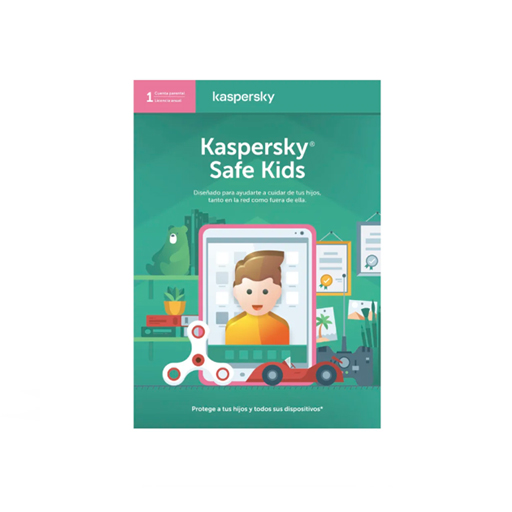
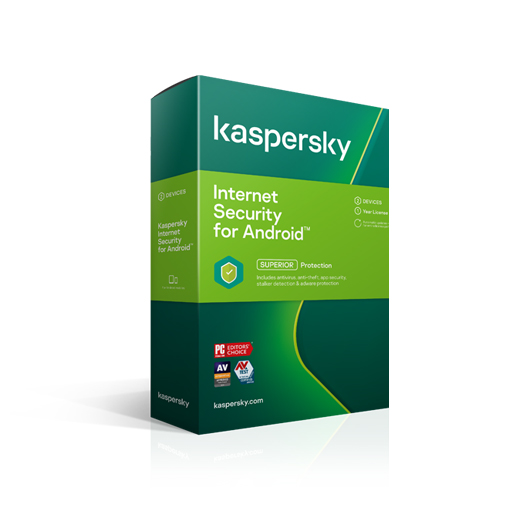
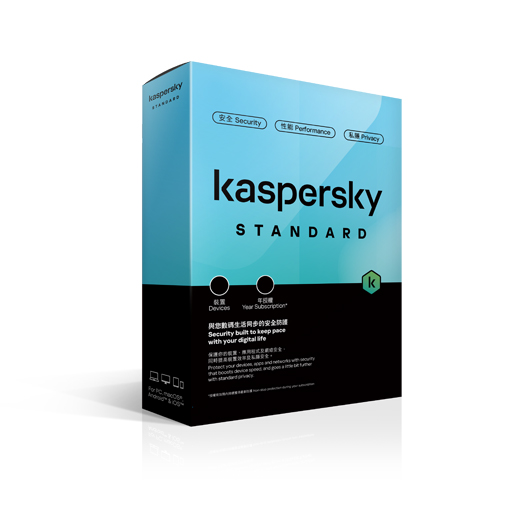



![[Enterprise Purchase] Kaspersky Total Security 1 Device 3 Year (Traditional Chinese & English Download ver.)](https://cbsos.com.hk/wp-content/uploads/2020/05/KTS_EP-100x100.jpg)